How to bind the PLAUD NOTE?
Bind Your Device
After creating your PLAUD account and logging in successfully, please follow these steps to bind your device:
1. Briefly press the Record button. When a white light turn on, your device is ready to bind with the PLAUD APP.
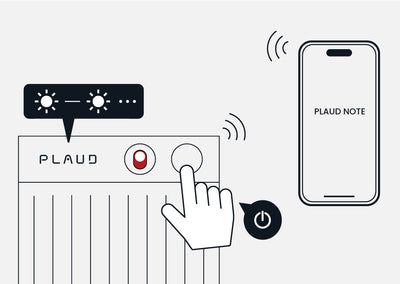
2. Click " + Connect " in the upper left corner and follow the instructions to bind your device.

