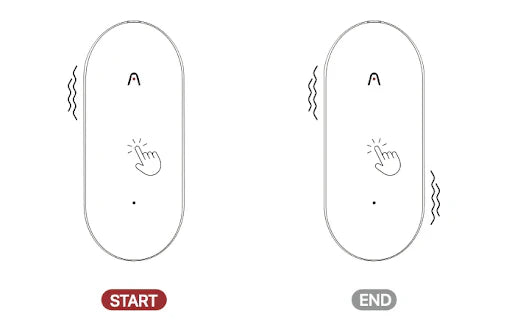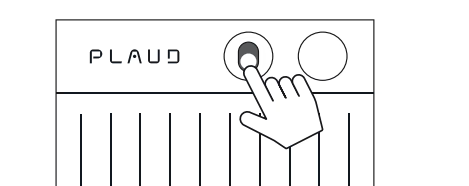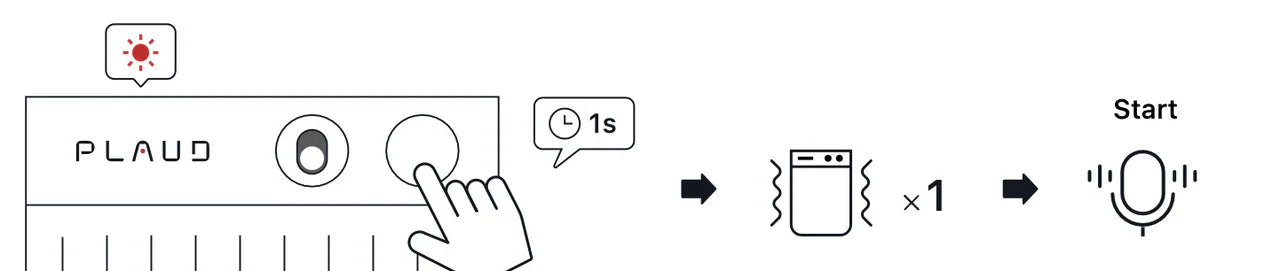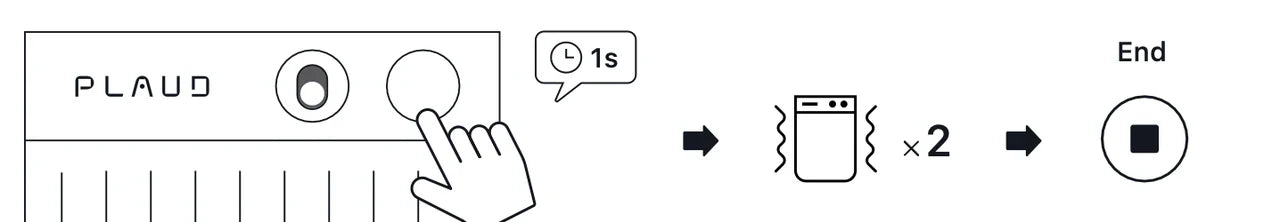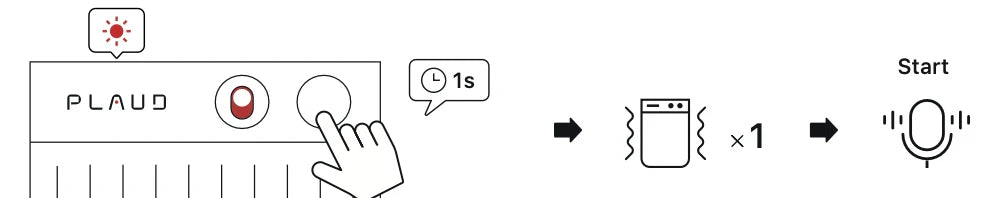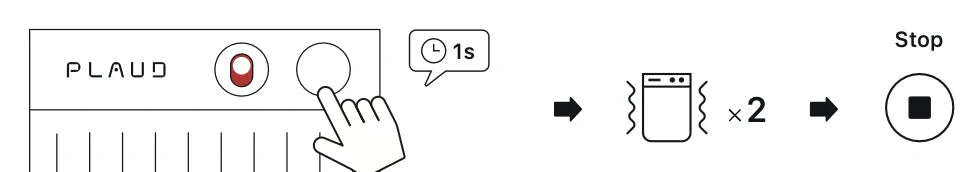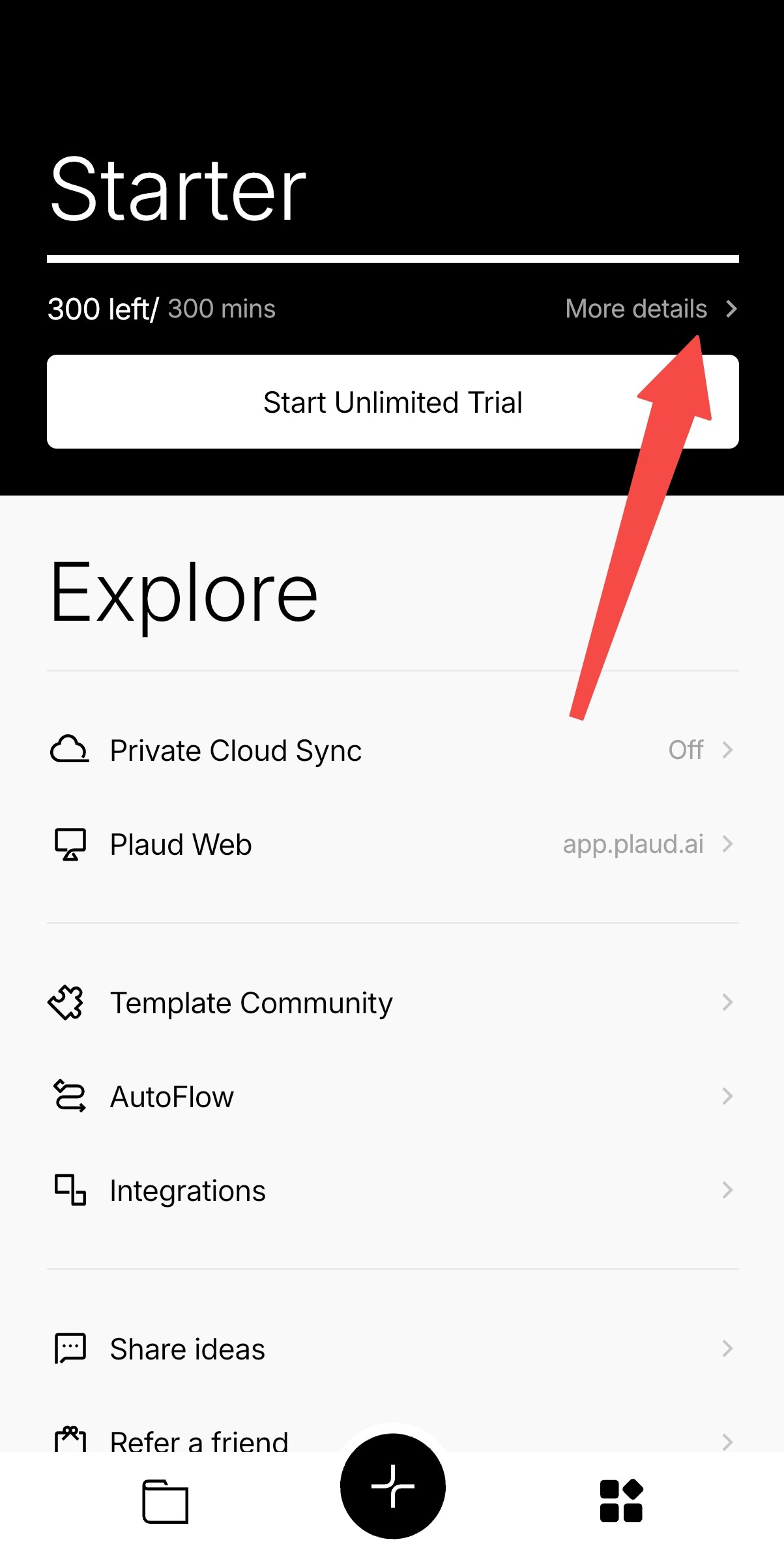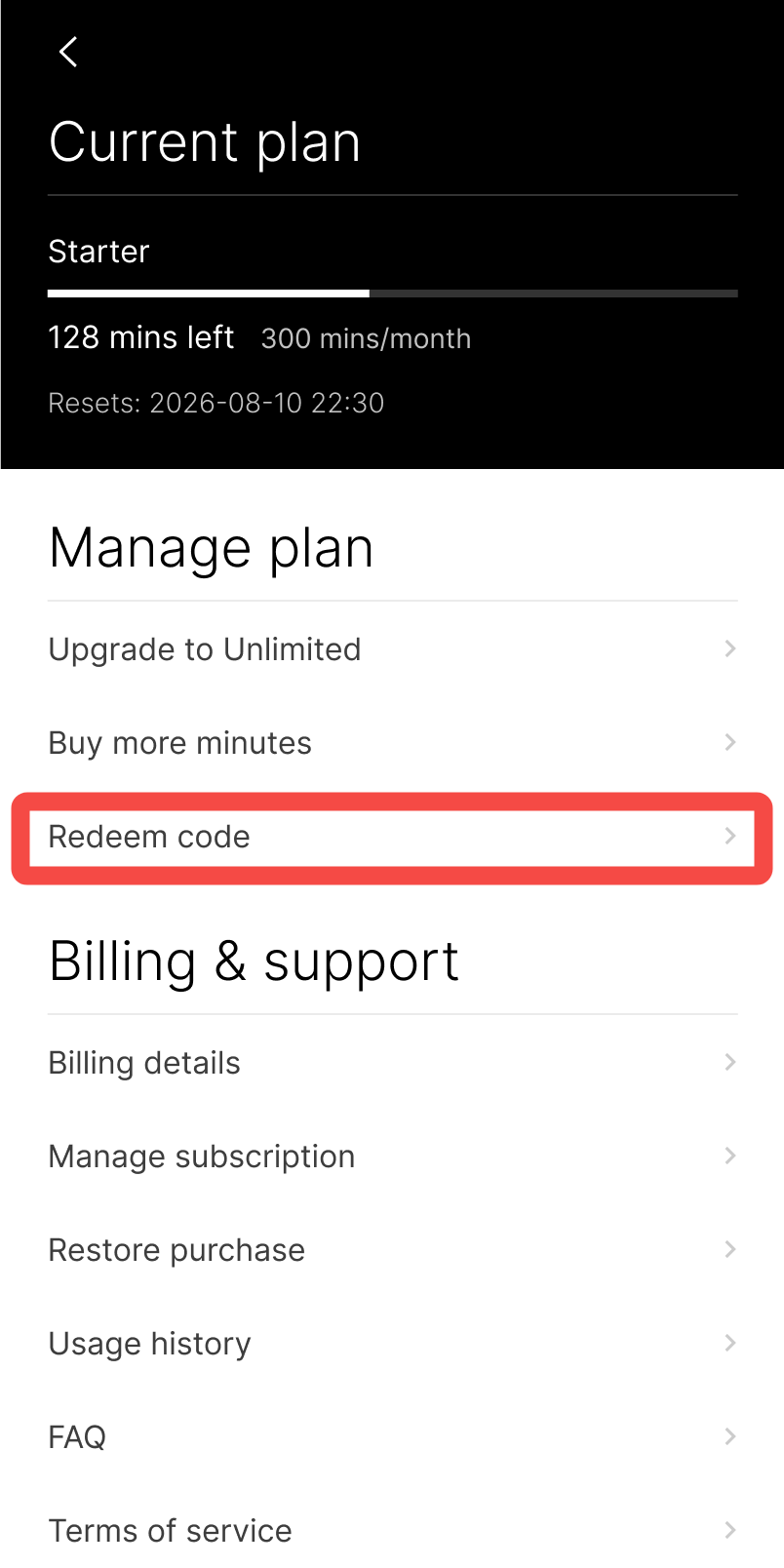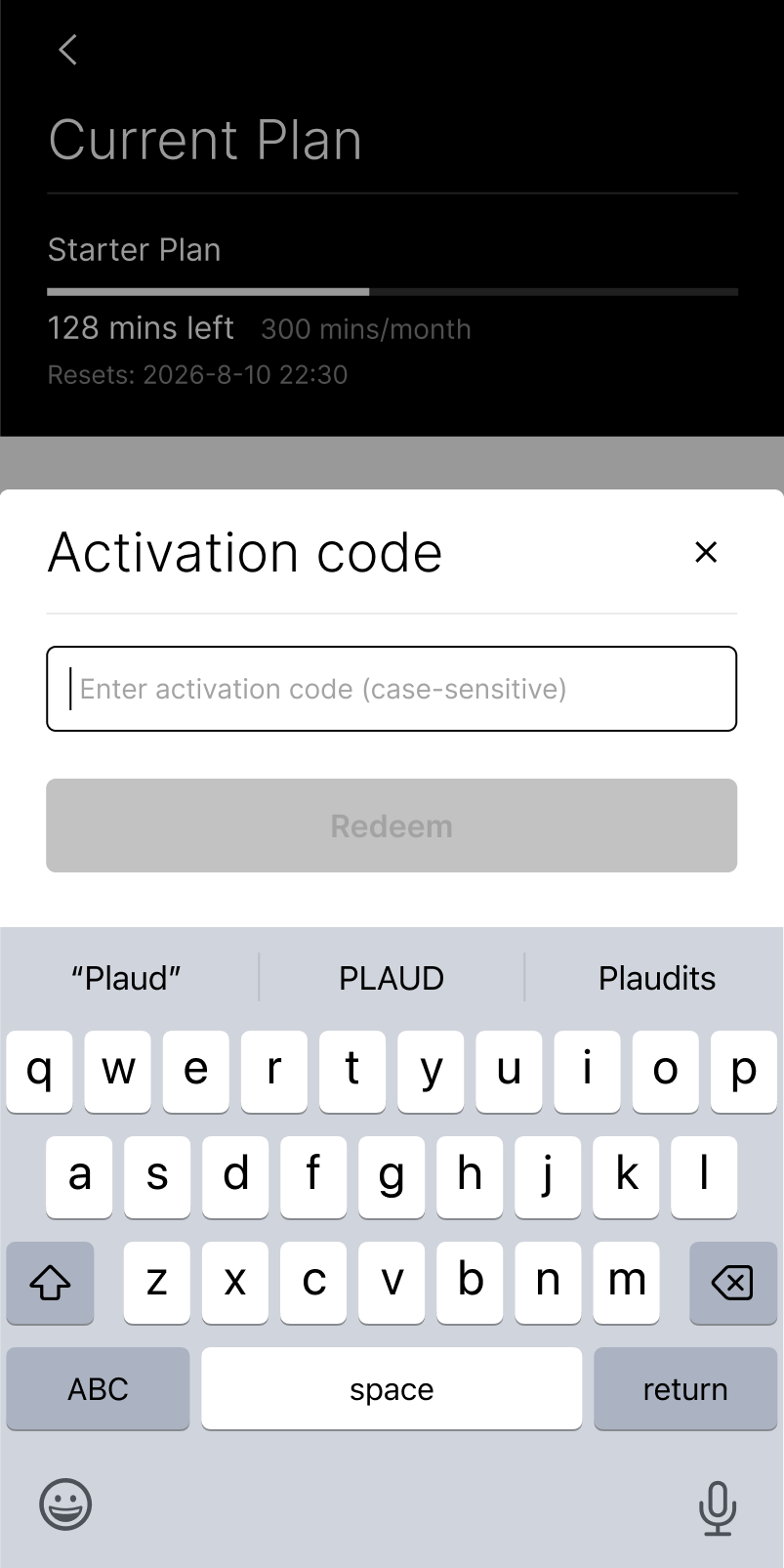Hoe kan ik opnemen?
Hoe kan ik mijn lidmaatschapsactiveringscode in de Plaud-app verzilveren?
Als u een lidmaatschap via onze officiële website hebt gekocht, heeft u de
activeringscode en wilt u deze inwisselen in de Plaud-app, volg dan de onderstaande stappen:
1. Ga naar de volgende pagina en tik op “Meer detailsˮ .
2. Tik op "Code inwisselen" om uw activeringscode in te voeren.